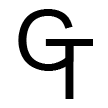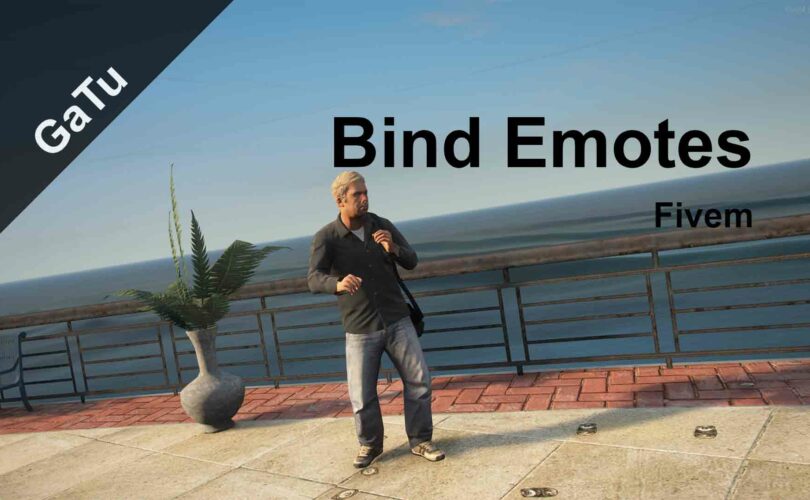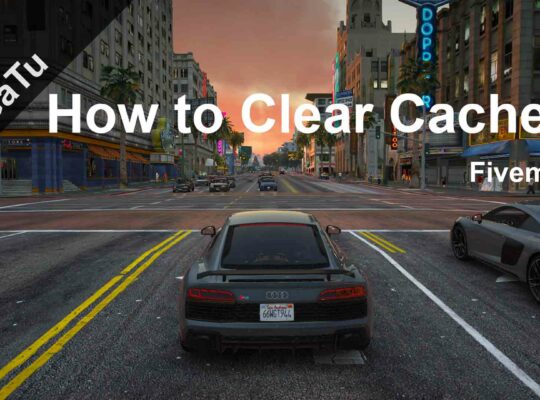Welcome back y’all, today we’ll see how to bind emotes on Fivem. Today you’ll see how to do it with the script or with the keyboard bind. Let’s get started!
Traditional Bind
So in order to bind emotes on fivem you have to know if your server does use dp-emotes. Simply ask to a staff member if the server has that specific resource. If it doesn’t open up the console by pressing f8 and write the following command by replacing the key with the desired key and the command for the emote:
bind keyboard KEY "EMOTE COMMAND"
Make sure that the command is inside the ” ‘ ” otherwise the game will take the first part of the command. If you bound the wrong key simply write the following command by replacing the key with the one you’ve used
unbind keyboard KEY
If you want to know more about fivem integrated bind check this guide out
Script bind
DP-Emotes which is one of the most famous emotes script has the possibility to bind emotes with key. This can be done via the command:
/emotebind KEY EMOTE
This command can be issued either from the f8 console or the chat. Make sure to replace the key with one of the following: num4, num5, num6, num7, num8, num9. You can only bind 6 emotes with the script, and you are required to have a full 100% keyboard.
This is all about how to bind emotes on Fivem, remember that each server is different and if you didn’t find this guide helpful be sure to comment with what your server use, so we can make another guide about it. Be sure to join our discord server to stay updated on the newest guide or the newest project.