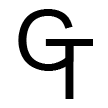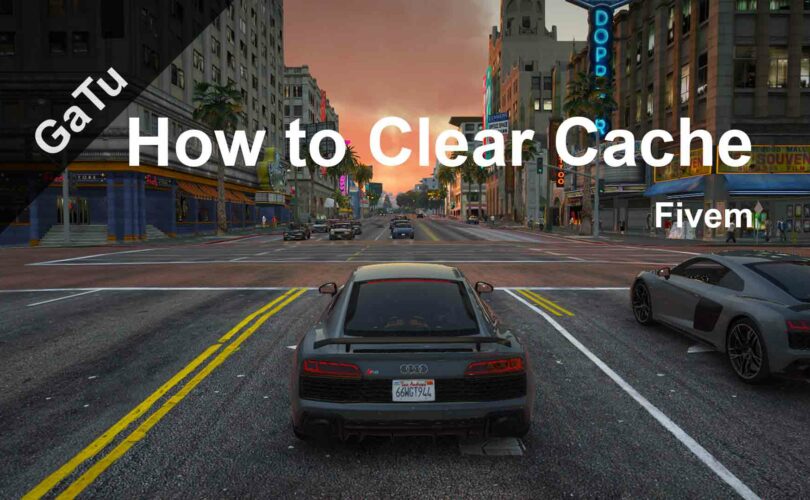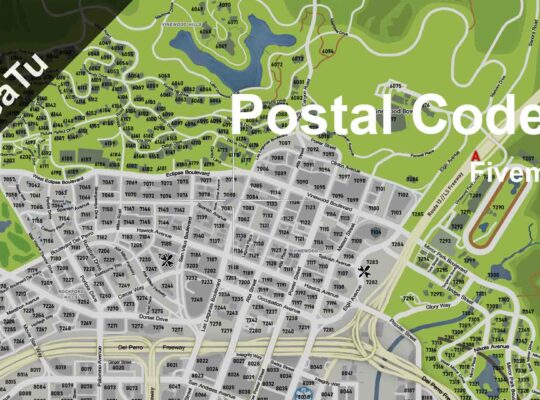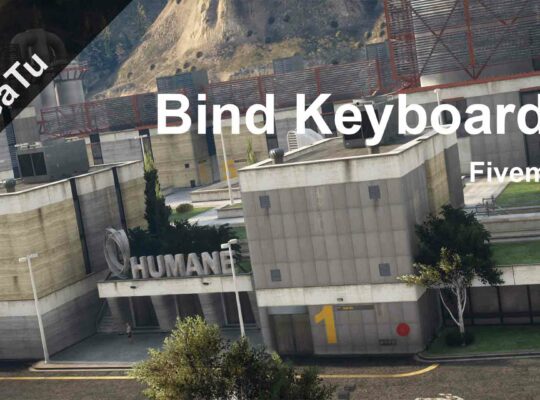New guide on how to clear FiveM cache. This guide is for people that have frame lag problems or texture loading issues because clearing you cache is a good way to help the game to run smoothly.
How to
First of all, we have to hit the Start button and search for FiveM. Right-click on the FiveM icon and then click “open file location”. Once more right-click on the FiveM shortcut and choose “open file location”. Now you should see three items: FiveM Application Data, FiveM – Cfx.re Development Kit (FxDK), FiveM.exe. Then click on “FiveM Application Data > data” and here you will see five folders:
- cache
- game-storage
- nui-storage
- server-cache
- server-cache-priv
Then hold down CTRL and click on “cache, server-cache, server-cache-priv” and hit the Delete key or just right-click on a selected folder and press Delete.
After that you should have just two folders:
- game-storage
- nui-storage
This thing should be done every time you join for the first time in a new server. So, we’ve just seen how to clear FiveM cache. Remember to join our discord server. And if you want to know how to Setup a Fivem Server you can follow this guide