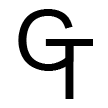New guide on how to install a Custom Weapon Sound pack on Fivem. This guide can help you out making your RP or PvP experience better and better.
How to
First of all, we have to find the GTA V installation folder. This can be done by either clicking on the GTAV icon on your desktop or using steam, rockstar, or epic, find the installation folder of gtav. In this guide you’ll discover how you can find that on steam and on rockstar.
Steam
To find the installation path on steam you have to:
- Open steam and then open your library.
- Look on the top left corner of your screen and type in the search box for Grand Theft Auto.
- Right-click on the game, select “Manage ” and choose “Local Files”.
Rockstar
On rockstar is a bit easier to open the installation path of GTAV simply:
- Open the rockstar game launcher
- On the top right click “Settings”
- In the left bottom corner click Grand Theft Auto V
- Here click “open” on “View installation folder”
Now that you have the GTAV installation folder click: “x64” > “audio” > “sfx”. Here drag and drop your RESIDENT.rpf file.
Where I can find a good WEAPONS_PLAYER.rpf?
You can search on google or on gtavmods or even on gtapolicemods for a weapon sound pack for fivem. Unfortunately, you won’t be able to find one here. You can even make your custom weapon sound pack using OpenIV, but we don’t know how to make one, in fact, you won’t even find a guide here.
And this is how to install a custom weapon sound pack on fivem. Make sure to stay tuned and remember to join our discord here. If you want to customize your fivem servers you check this guide out.