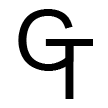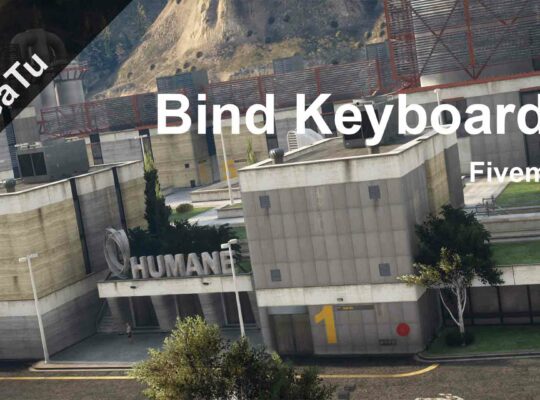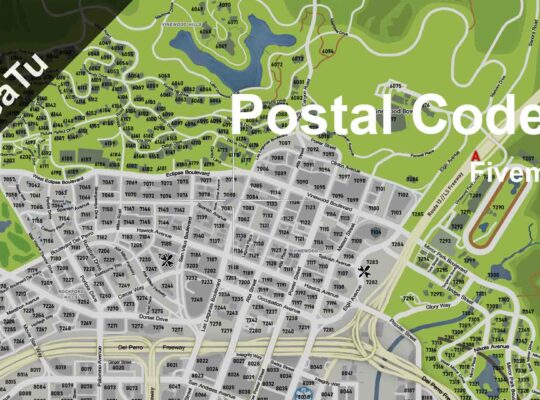New guide about how to install fivepd on a fivem server, here you’ll learn all you need to setup fivepd and make it run good. Let’s get started!
Requirements
In order to install fivepd on your fivem server, you actually need a server, you can find a guide here for windows or here for Linux. You will need a database service which can be SQL or SQLite. You can find a guide here about how to install both of them
Installation
The first thing to do in order to install fivepd on your fivem server is to download it. Simply follow this link and download the resource. This is a temporary link to use while the owners of fivepd are working on the new website. Once you’ve downloaded extract the content of zip file and move the folder labeled: “fivepd” into the server’s resource folder.
Setting up mysql
Now you can choose between using sqlite, which requires no further customization, or using a separate db.
If you decide to use MySQL you have to to change, inside of the file named: “config.json”, value of the property “db” into “msyql” as shown here:
"db": "mysql"
If you changed some default values for the mysql service remember to change the ip, port, username and password inside the same file.
The next step consist in creating the database for fivepd, so open fivepd.sql, which can be found in the main folder of the zip, and run the SQL code into a new database.
Customizing fivepd
At the moment you cannot download any custom callout, since thereìs no official website with that.
And that’s it. This guide about how to install fivepd on a fivem server is over, make sure to join our discord to be updated on the next guides. Have fun while playing fivepd with your friends.