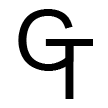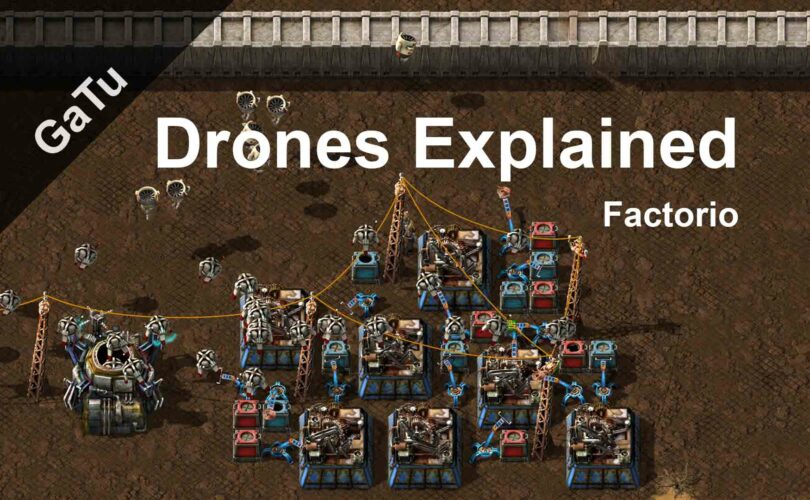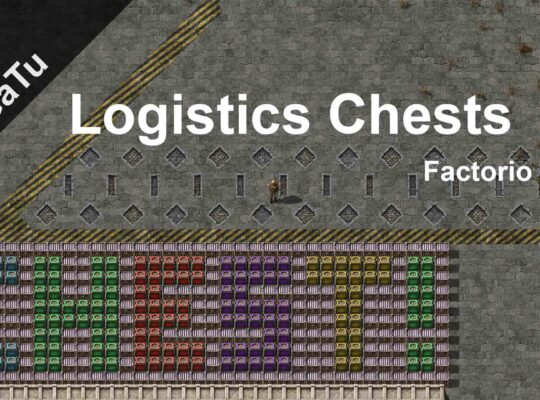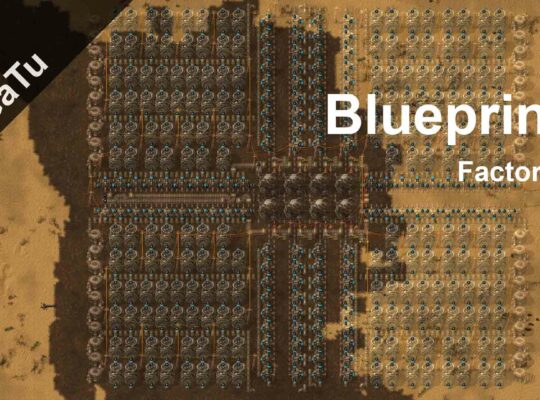In our world drones can be very helpful, and so are in Factorio!
Moving materials into machines or vehicles using belts can be difficult, and moving them by hand is impossible. In this guide we will look into a solution for this late-game problem. I introduce you to drones! A technology that allows you, if set up correctly, to sit back and relax while your factory works by itself.
What are drones?
In Factorio, drones are little flying robots that can perform different tasks, ranging from building blueprints to delivering items to the player, there are two types of drones: Logistic and Construction robots.
How to unlock drones?
Like most of the things in Factorio, drones must be unlocked via the research tree.
First we need to unlock the “Robotics” technology:
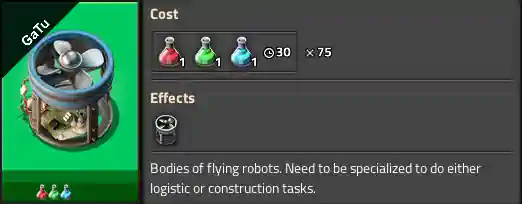
After that we have to unlock the actual drone types:
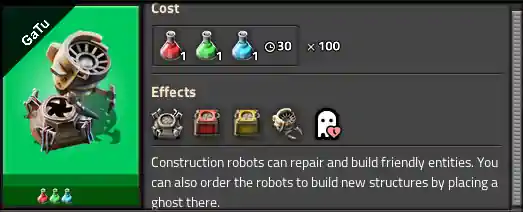
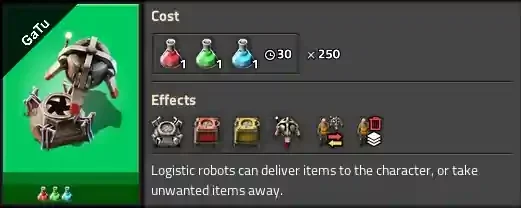
How to set up drone roboports?
Now that you have your drones ready it is time to place down your first roboport:

You can notice that there are two big squares:
- The orange one indicates the working range of the logistical robots
- The green one indicates the working range of the construction robots
Which means that every job or activity assigned to the robots that is outside its working range will be ignored.
“Are they so small?” I hear you ask, well no, not at all, drone roboports are modular, which means that they can be “assembled” together to create a much larger network.
How can we do it? Simple, there is a range in which two roboports will “connect” together, sharing drones, resources, jobs, everything. We can see this range very easily, remember the orange square that represents the logistical robots range? Well if we place another roboport in a way that the two orange zones intersect (or at least touch even in a single spot) the two roboports are conntected, to be super-sure you can even see a dashed line between the two drone roboports indicating that they are connected.
Here’s an example of two roboports that are disconnected:
And instead here’s two roboports connected:
See how the two orange zones are touching and there is a dashed line between the two roboports?
Obviously we can connect them with other methods as well, here’s some examples:
How to use the drone roboports?
Now that you have set up your network we need actual drones!
To craft them use these recipes:
- For the construction robots
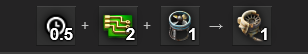
- For the logistic robots
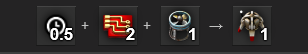
After that if you interact with the roboport and open its inventory you will see something like this:

Let’s get through this GUI:
In the first line there are seven slots in which you can insert your drones (in a stack of 50), while in the second line there are seven slots for the repair kits which the robots will use if in the construction area (the green zone) there are damaged buildings. The drones will also try to replace completely destroyed buildings, if they have those buildings in stock.
How to use drone networks?
After we have finished setting up our new drone network we can start using it, but what can it do?
As said before drones can construct and deconstruct buildings and even deliver items.
Building functions:
Let’s start with the building functions of the drones, we could simply try to place a ghost building inside the green zone. (pressing shift and left-click to place will place a ghost instead of the building itself)
Now the drone network will see that there is a building that is not placed yet, so they will try to search in their stock for that item, send a construction robot to take it and finally will place it at the desired place.
Deliver functions:
Delivers work a little bit differently, if we look carefully in the research tree we will see that the logistic robotics tech will unlock some strange things: ![]()
But what does these icons mean? Basically that this new part is added to your inventory:
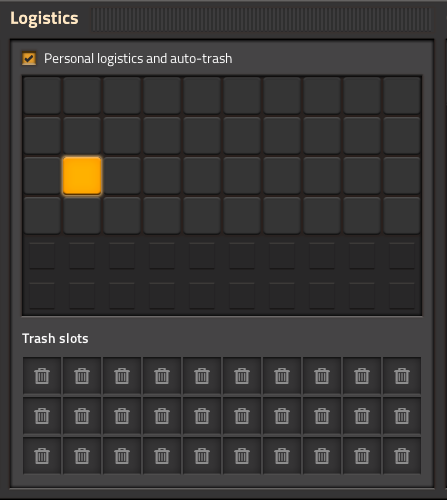 The first part is where the player can set up the amount of desired items to be auto-delivered or auto-trashed. Which means that if you want to always have 50 iron plates every time that you get inside an orange zone the drone network will try to deliver to you those 50 plates. (other items that are not iron plates will stay in your inventory)
The first part is where the player can set up the amount of desired items to be auto-delivered or auto-trashed. Which means that if you want to always have 50 iron plates every time that you get inside an orange zone the drone network will try to deliver to you those 50 plates. (other items that are not iron plates will stay in your inventory)
Obviously, if you have already for example 23 iron plates, the network will just deliver 27 plates, to get to that 50 you set up before, and if you get 43 more by hand (so not using the drones) it will behave based on your choice, it can either take away those 43 in excess that you have (to get exactly to 50) or it can ignore that since you have at least 50 iron plates.
The second part instead is the trash, every item you will put in there will be retrieved by the drone network and put into the storage.
What is the storage in drone networks?
If you want to build or deliver anything you need items to build or transport, but there is not a slot dedicated to items in the roboports! How can we do this? Don’t worry, Factorio has got your back, by default the construction or logistic drones research unlocks two strange chests:
The storage chest:
Has a yellow color and, as the name suggests, this chest does not do anything strange, is just a place to put anything that is not needed at the moment.
The passive provider chest:
Has a red color and it is used and considered by the network as a storage of things that are ready to use as soon as someone asks for some items.
Note that all type of logistic chests must be built inside the orange zone of the network, otherwise they will be ignored.
And that’s it! These are the basics of using drones in Factorio.