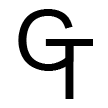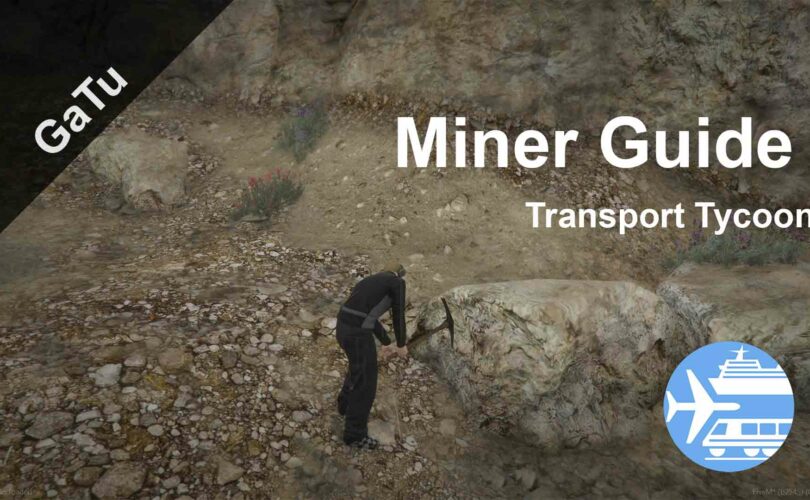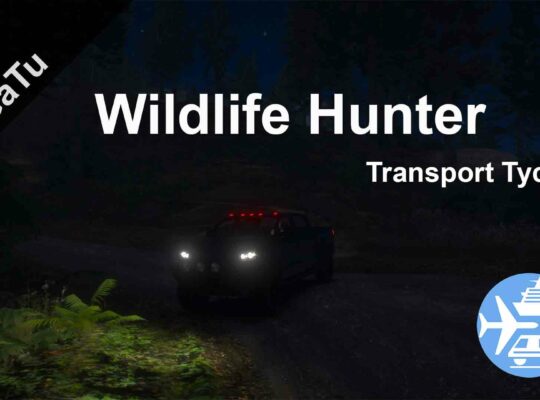Doing trucking over and over can be stressful sometimes, therefore the devs of Transport Tycoon added the Miner specialized job on their server. Let’s see how this job works!
Introduction
Like other jobs you have set yourself as a Miner, this can be achieved by going to the quarry and select the voice: “Miner”. Right after you have the job, some icons on the minimap will appear and a lot of blips in the quarry tho. 
So now that you see the blips, you’ll notice that there are three different colors: White, Green, and Red. Those colors mean that you have to be at a certain level to mine them:
- White, accessible to everyone, therefore the level is 1.
- Green, accessible to all people who are at least level 16 in mining.
- Red, accessible to everybody who has at least the mining skill at a level of 32.
Now that you know the difference between the colors, let’s take a look at what the actual job is.

Working
So, in order to do the Miner on Transport Tycoon correctly, you have to walk into those blips and press E. When you’ve pressed E, the character will block and a new animation will start, and a new UI at the bottom left side of your screen will appear. After a while, you’ll be awarded some exp in mining and some sandstone, which can be traded later on.
What do I do with the sandstone?
When you’ve finished mining you can drive with your car to the sandstone collector. Once you’re there a new menu will pop up, here you can trade the sandstone with what you want. All the material you see can be used to do trucking, like the sand, used to do the concrete.
Mineshaft
The miner job on Transport Tycoon gives the chance to mine in the mineshaft, which is quite similar to working in the quarry, with only a difference, you can mine two different things: Copper, and iron. Respectively unlockable at level 1 and level 50.

And that’s all about the Miner specialized job on Transport Tycoon. Now you know all about this job. If you want to level up the miner skill in an easier way, remember that you can always make an order on the GrindersCo discord, using the code: “GaTu20” to get a 20% discount. Note, do not put the code in the additional info section, otherwise, staff won’t accept the code, instead open a ticket by writing to the bot saying that you want to use the code. Last thing, remember that we have our ingame faction and discord, so join it! You’ll find some other people to play with.