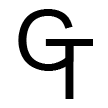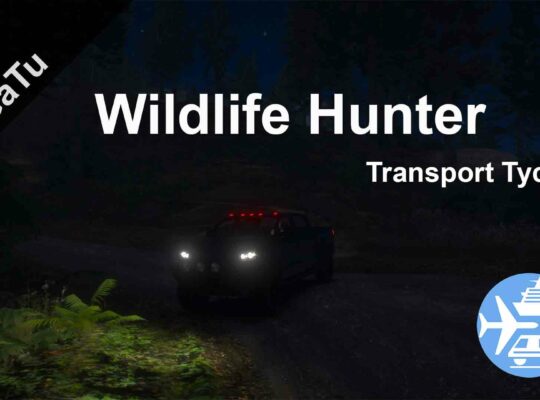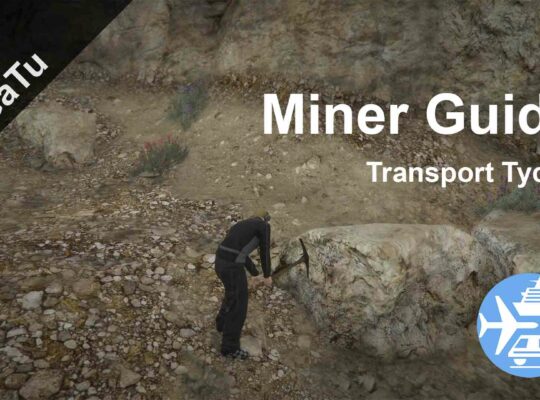Today with this guide about the Dock Handler on Transport Tycoon we’ll start a new series of guides about the Specialized Jobs available on TT. Let’s jump into the guide itself.
Preparation
Before you can do the Dock Handler job on Transport Tycoon, you’ve to go to the cargo zone of LS, which is located in the south, and get the actual job.

Once you are there should be a blue container with a small blip near it. Walk in there and select the voice: “Dock Handler”. Once you’ve done that, right behind you, should be a bigger blue circle. Same thing, go in it and press E to go on-duty. Now if you look on your minimap, you should notice a new icon ![]() , which indicates the location where you can spawn the handler. Right after you’ve spawned the vehicle a new HUD in the bottom left of your screen will appear.
, which indicates the location where you can spawn the handler. Right after you’ve spawned the vehicle a new HUD in the bottom left of your screen will appear.
Job
So we’ve just seen all the stuff you need to do in order to do the Dock Handler properly on Transport Tycoon, so, now let’s move on to the real stuff. After a few seconds, you should receive the first task. Just follow the red path on the map and reach the destination ![]() . When you’re there lower or higher the handler by pressing numpad8 (up) or numpad5 (down). Right after you’ve aligned the handler in the correct way the game will tell you to press E to attach it. So do that.
. When you’re there lower or higher the handler by pressing numpad8 (up) or numpad5 (down). Right after you’ve aligned the handler in the correct way the game will tell you to press E to attach it. So do that.

Right after you’ve attached the container to the handler you have to deliver it to the trucker located by this: ![]() icon and, again, a red path on the minimap. When you’ve approached the trailer lower the handler to match the trailer height and press E.
icon and, again, a red path on the minimap. When you’ve approached the trailer lower the handler to match the trailer height and press E.

And that’s it. The Dock Handler job on Transport Tycoon is one of the easiest jobs we have. With this job, you’ll get about 28k for task, no exp. Is not the best to get easy money, in fact doing firefighting will lead you to have big money. If you’re interested you can check our guide here. Remember that we have our own discord server and our ingame faction, join us!