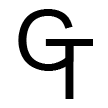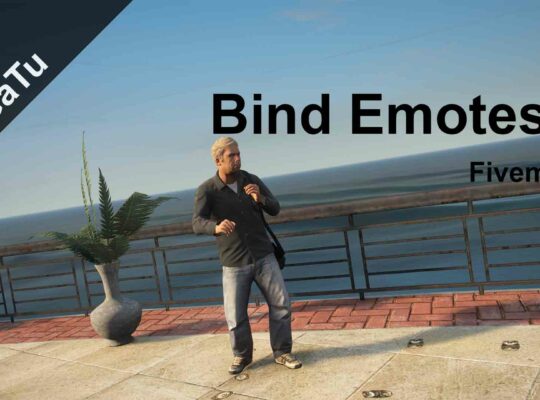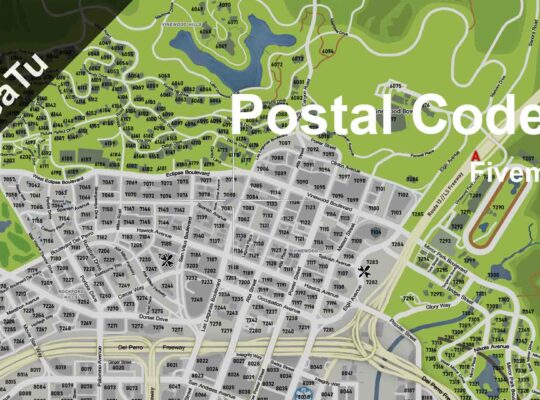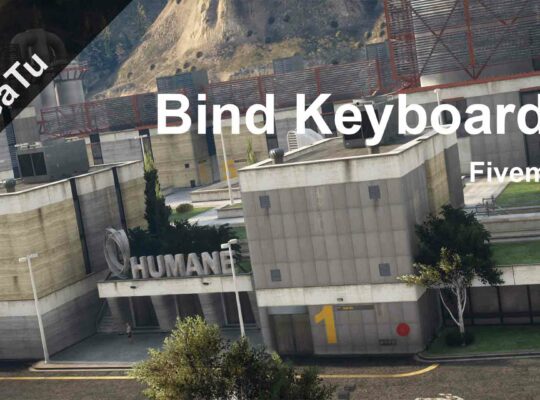If you like roleplaying or just playing LSPDFR or FivePD mods on GTAV or Fivem you may want to have the light / lightbar of all emergency vehicles brighter. And guess what? This is the perfect place where you can learn how to get what you need done. So, let’s get started!
First thing first
The first thing you may want to do is to open the setting > graphics. Here you need to change:
- Quality Post Processing: Ultra
- Shader: High
Download a pack
Now let’s talk about how to make the lightbar brighter on fivem. There are two things you can do:
- Download the Radiance V or similar.
- Download NVE or similar packs to get this job done better.
In this guide, we’ll cover how to install the Radiance V, since you need to pay for the NVE and is kinda heavy for the PC I won’t cover this in this guide.
Anyway, to install the Radiance V you need to go here and download it. To be able to download it you need to register an account. For your joy, you can use discord to log in.
Now extract the file and open the folder named RADIANCE_V1.8. Open Visualsettings and then get the visualsettings.dat you want. Keep that window open and go to the fivem folder. Here navigate to: citizen > common > data. Once you are here copy the .dat file you’ve chosen in the fivem’s folder.
Now you should be able to see a brighter lightbar in your favorite server. Hope I’ve helped you out, if you find any mistakes feel free to leave a comment. Remember that we have our own discord server, where you can find other people to play with and maybe new friends. In the next guide, we’ll talk about the whole process of the creation of a fivem server.