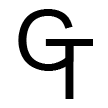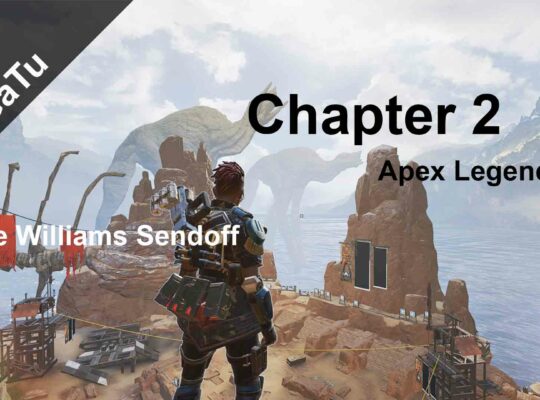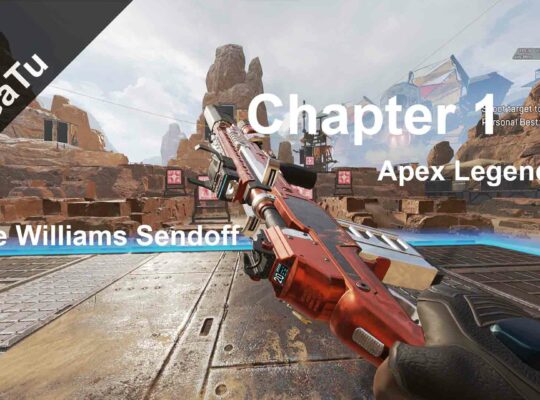New guide on how to fix apex legends right after you’ve updated it in the new season. Let’s start!
This method will allow you to get the game up and running in less than 5 min.
- Close Origin, make sure the app is closed and there are no instanced open in the background. You may look at task manager for that.
- Hold Windows Key + R and write: ” %ProgramData%/Origin ” this will open for you the the origin folder for the caching. Here delete all folders without deleting “LocalContent”.
- Now same thing, Windows Key + R and write: ” %AppData% ” in both Roaming and Local delete the “Origin” folder.
- Restart the pc and enjoy.
This is the method for windows users, we won’t cover the method on mac since who’s playing on mac 😉. Learn more here.
Hope you fixed this, if you want to learn more about Apex take a look at the tap strafe guide.