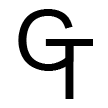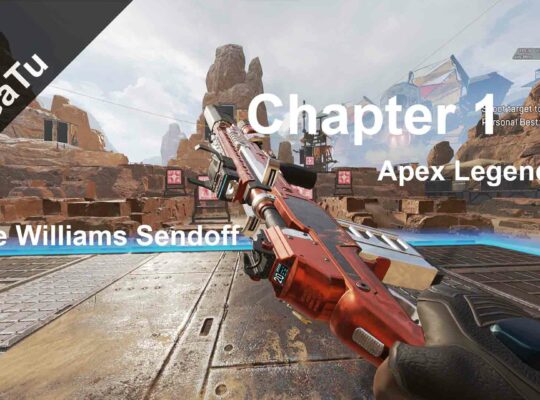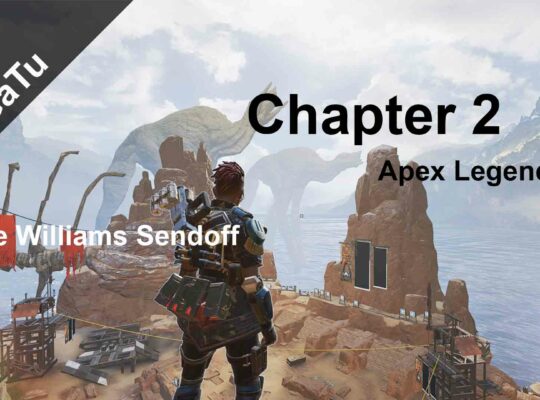If you have a lot of friends on Apex Legends and want to make up a club here is how. Everything about clans is explained even some badges you can get.
Starting off, what is a club?
Apex Legends’ clubs are an in-game group that allows you to invite your own friends or people from all around the world.
Benefits
Ok, but what are the benefits of being in a club? Here are all of them:
- You can obtain some special badges
- You can chat with them even if they are offline
- Have always someone to play with
Club Creation
So now that we have seen the Apex Legends Club benefits let’s see how to create one and manage it.
Firstly go to the club tab at the top. Here you’ll need to press the big button named: “Create club”. So, now you can customize your own club.

Add the club name something similar to this: “GameTutorials”. Then put the club tag. The tag should be an acronym like “GaTu”.
Now you can add what’s so-called: “Search Tags”. These tags are what the club behavior is. For example, if you want that your club is only for ranked put the “#ranked”, or if you are a streamer and want people not to swear you can put the tag: “#No Swearing”.
So, now we move on to the club settings zone. Here you can change who can enter the club. There are four different privacy levels:
- Open, anyone can join without any problems
- Restricted, the player needs to have a certain level or a certain rank
- By request, the player cannot join the club until an admin accepts his request
- Invite only, pretty self-explanatory.
Now what I think is the important thing, the logo. If you don’t care that much about a logo you can skip this part or get a random one by pressing the “Random Logo” button. But if you don’t, click “Edit Logo”. A menu should open up. Here you can customize the logo by changing the frame, the emblem, and the background. You can even change the background primary and secondary colors, just click “Change Primary/Secondary Color” a the bottom left.

Managing the Club
So, you have just created your Apex Legends Club, but you don’t know how to manage it. Here is how:
Firstly, if you want to change some settings about the club just press the button labeled: “Edit Club” located in the bottom left.
Managing Members:
In order to manage the members click the button named: “Manage Members” in the bottom left. So now on the left side of your screen, you have a full list of all the members that are in the club. Click on the desired one. Here you can change everything about the member. For example his rank. View every complaint about him or even kick him if is not behaving the right way. By clicking the “X” you will reset all changes to the member.

Accepting new members’ requests:
Accepting new requests is pretty easy just click on the button named: “n Join Requests” in the top left ( “n” will be the number of requests ). Now a new menu should open up, select the player and then accept the request.
So now after all of this, you need to know that you can send an announcement by clicking “Send Announcement” button at the bottom center. Every member will be notified.
How to search for a perfect Club
In order to join a Club on Apex Legends, you need to be in the Clubs tab and click the button “Find a Club”. Here you can search for a club by:
- Name
- Club tag
- Privacy level
- “Search Tags”
So if you are searching for the right club you may not be searching by name and tag. So you now may adjust the privacy level to restricted and change it based on what fits the best for you. Now change the search tags by what your playstyle is. Like if you rank all the time use: “#Ranked”, if you’re new use the tag: “#Begginers Welcome”.

I got invited to a club how do I join it?
Joining a club on apex legends is the easiest thing ever. Just go into the club section, and click the button named: “Invited [n]” ( n stands for how many invites you have). Once you’re there left-click to accept it, right-click to reject it.
Badges
There are a total of 5 badges for Clubs on Apex Legends. Here are all of them:
- Club Player. This badge will be unlocked when you do at least one match with a full pre-made lobby with your clubmates. Have three different looks based on how many matches you’ve played: 1, 25, 100
- Club Victory. Unlocked when you win a match with your clubmates
- Flawless club 1. Unlocked when you win without anyone getting killed.
- Flawless club 2. Unlocked when you win without anyone getting knocked.
- Club Legacy. Unlocked when you win a match with everyone alive, and teammates are clubmates, and is a pre-made lobby.

So this is all for the Club guide on Apex Legends, hope you now know all about the club and see you in the next guide. If you want to know more about how the ranking system work check this guide.